Issue
When validating the Annual Return, the below error message appears:
"Total assets do not equal total liabilities"
"Limited recourse borrowing arrangements information incomplete"
How do I fix this?
Cause
The property or loan account is not set up correctly in Class for LRBA.
In the Annual Return, the loan amount is picked up as a negative figure in the assets part of section H, but it should be showing as a positive figure in the liabilities part.
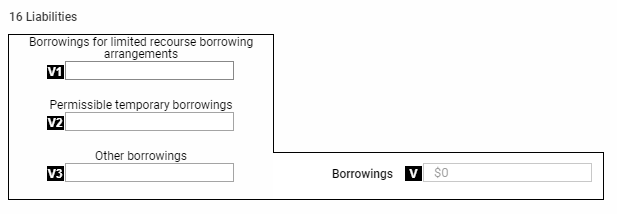
Also, the property is picked up as a non-residential/residential real property in section K or L, but it should be showing as a limited recourse borrowing arrangements (LRBA) in section J (J1, J2 or J3)
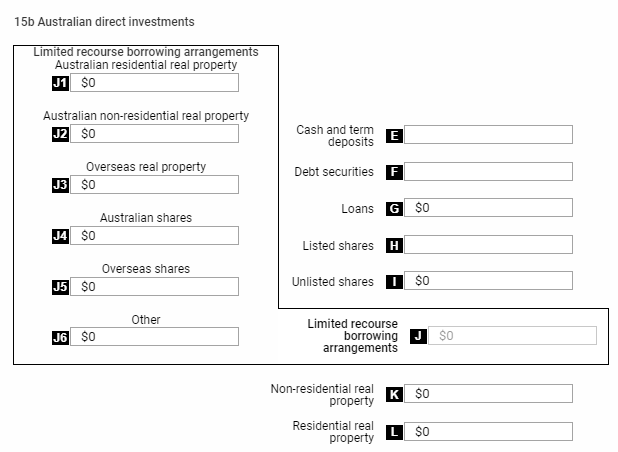
Resolution
To resolve this issue you will need:
Step 1: Change the Tax Return Classification for the loan
Step 2: Change the Tax Return Classification for the property account
Change Tax Return Classification for the loan account
Navigate to Fund Level > Investments > Browse Holding Accounts
- Click on the loan account
- Click on Asset Classification
- Change the Tax Return Classification to 'Borrowings-LRBA'
Change Tax Return Classification for the property account
Navigate to Fund Level > Investments > Browse Holding Accounts
- Click on the property account
- Click on Edit
- Tick the checkbox to Enable Editing of Reporting Categories
- Change the Tax Return Classification to:
- 'LRBA - Australian residential real property' for residential properties
- 'LRBA-Australian non-residential real property' for commercial properties
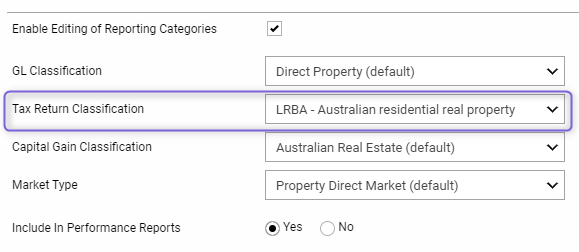
What's Next?
Learn more about Limited Recourse Borrowing Arrangements (LRBA) Set-Up by selecting Limited Recourse Borrowing Arrangements (LRBA) Set-Up